To become a seller on MyEmerce just click on how to sell, sellers can utilize MyEmerce tutorials provided on this page on how they can boost sales.Click on “Start Selling Now” to create sellers store.Once you’ve created your MyEmerce account, you can create a listing for the item you want to sell. When you complete your listing, you’ll be prompted that the first 100 listing are free for each month and that a total of $30JMD will be charged for every listing done afterwards,
Items will fall under “In Store”. If Items are out of stock or sold, items will reflect under “Items Sold”.Every Seller Store holder is required to add tracking number (#) and the courier used. Once completed click “Update”. Each store holder has an ‘Rating/Feedback” starting at 100%. A minimum of 80% rating percentage is expected to be maintained. Accounts with ratings below 80% might be suspended.
After 48 hours MyEmerce systems will check if the items sold has been delivered. If item is delivered, the item will move from “Item Sold” to “Delivered”. Funds will then be reflected to your Bank account within the same 48 hours’ time frame. the Wipay gateway charge a total of 3% and 0.30USD for all transactions,transactions are limited to JMD150 for the Wipay gateway,all other transaction are free such as cash on delivery and bank transfer .

Sell anything inside your kitchen that still in a good condition
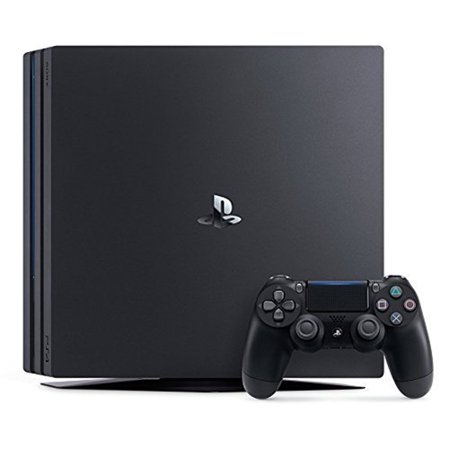
Want a new game, but dont have enough funding, sell your old one and get a new one

Everyone is always in a need for a smart tv, sell yours today on Emerc